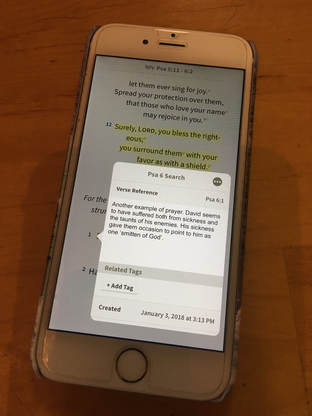 I travel a lot and took to e-books early because they didn’t take up space in the suitcase or add weight. I read on my phone. I carry it all the time; the screen is as wide as a column of newsprint; and I can change font size if I want (like at the beauty shop when I can't get my reading glasses over my ears with perm curlers in.) The only downside is turning pages more often, but to my mind, that’s a small price to pay for not carrying an extra device and always having a book with me. Of course, I’ve had a Bible app. It was useful for travel, but underlining and annotating was awkward because, you could only underline whole verses. Often what I wanted to underline was the repetition of a key word several times in a series verses, or a phrase that stood out. Underlining the whole verse didn’t work. Recently I realized that I probably wasn’t the only one who wanted to do this, and that sometime in the past few years software writers just might have figured it out. I googled “best Bible app for notes,” and up popped Olive Tree. I had heard it recommended before, and I am thrilled with it.
I downloaded the free NIV that has been my standard translation for years and the free ESV that is sometimes used at church, and even a free Portuguese translation before our October trip to Brazil. Since then I have been busy transferring notes and underlinings from my old taped-together print Bible. Not only does Olive Tree let me highlight words and phrases (and it won’t bleed through the page!), it lets me use different colors for different themes. I can even create my own style. In my print Bible I sometimes marked up passages in the epistles that are full of instructions, underlining imperatives in green and prohibitions in red. The pink and light green highlighters available in Olive Tree cluttered the page too badly, so I added red and green underlinings to the highlights menu, labeling them “do” for green and “don’t” for red. (It was easy to search on-line and find a video to show me how.) Who knows what other annotative improvisations I will want in the future? One of the cool things is that if I link a note or highlight to a verse number, it appears in all translations—even the Portugese. And I can change the icon for different kinds of notes. I’ve been experimenting with adding Bible study questions from an old favorite now out of print, altering the linked verse to a range of verses. (Gold "conversation" icon.) I've even been taking sermon notes on my phone. (Silver "church" icon.) The word-completing function means I end up typing far less than I expected when I started. (Maybe I should let my pastor know that I'm not playing games on my phone during the sermon.) I've created categories for "Study Questions" and "Sermon Notes" so I can find the notes easily even if I'm not already in the passage. Adding notes and underlinings from my old print Bible is easier on my computer with its larger screen, but with the sync button, it all transfers to my phone as well and I don’t have to be on-line to see it. Olive Tree has lots of reference books to view in a window alongside—maps, study Bible notes, commentaries, Bible dictionaries. Some are free; some cost money, but they have frequent special offers. There's also a blog that shows how you might use different kinds of tools. Yes, it’s an infomercial, but very helpful. The NIV Chronological Study Bible just came out in this format—a good use for my Christmas money! At this point I can't imagine going back to a print Bible.
2 Comments
Cindy Bannon
1/30/2018 09:26:08 pm
This is a lot of good info. I haven't used a Bible on line very much. Your ideas are helpful. Main problem is my phone is out of memory. Do you have this problem?
Reply
LeAnne
1/31/2018 08:23:43 am
I download pictures to my computer and delete them from the phone, except for a few show-off-the-grandkids and my-house-in-the woods pics. Unedited pictures are what fills up many peoples phones. I also bought the largest memory I could because I wanted all my music on there. And it's a lot. So, no, I don't have memory problems.
Reply
Leave a Reply. |
AuthorLeAnne Hardy has lived in six countries on four continents. Her books come out of her cross-cultural experiences and her passion to use story to convey spiritual truths in a form that will permeate lives. Add http://www.leannehardy.net/1/feed to your RSS feed.
To receive an e-mail when I post a new blog, please subscribe.
Categories
All
Archives
November 2022
|
 RSS Feed
RSS Feed